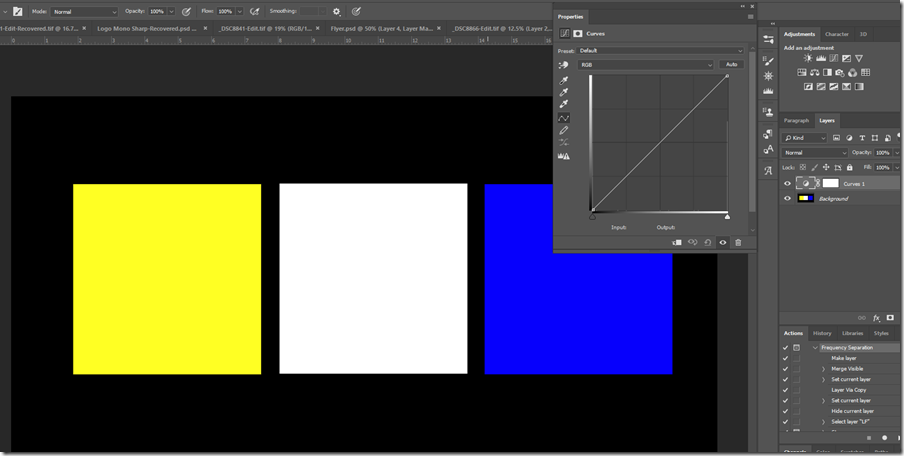This is another of those concepts I keep seeing presented in videos. Videos by respected and knowledgeable photographers and re-touchers, who otherwise demonstrate a complete and thorough understanding of the concepts they are explaining. For some reason though, they often have a blind spot when it comes to this one. It’s one of those where for most images it probably doesn’t matter too much if you don’t understand what is truly happening however it makes my eyes twitch (in a sort of Herbert Lom in the Pink Panther sort of way) whenever I hear this being said, so here’s my $0.5 worth on the subject 🙂
It concerns making adjustments to colour in an image usually using the curves adjustment tool (but is true of any tool that changes the brightness levels of individual colour channels). I’m going to demonstrate using curves. The claim, is that by lowering the contribution of one colour channel you increase the contribution of the opposite colour channel. The curves tool in Photoshop allows for adjustment of the Red, Green and Blue (RGB) channels separately and for all three together (for an overall adjustment in brightness). This leads to questions about adjusting other colours such as Yellow. Red, Green and Blue are the opposites of Cyan, Magenta and Yellow: RGB is the opposite of CMY, and C, M and Y are made from mixing R, G and B. This is all good, however every explanation I’ve seen online then goes off the rails. Let’s take Yellow as the target colour channel you need to increase. There is no Yellow colour channel in the curves tool (or levels etc). All the tutorials I’ve watched on colour tell you to do this by reducing blue. This will not work, and here’s why:-
Here’s the test bed we’ll be using to explore this: I have a black background (so no brightness at all in either red, green or blue). We have a Yellow patch, a white one and a blue one. I’m going to use a curves adjustment to increase or decrease the contribution of each colour channel and in this control image you can see it’s completely linear in all channels (and so having no effect).
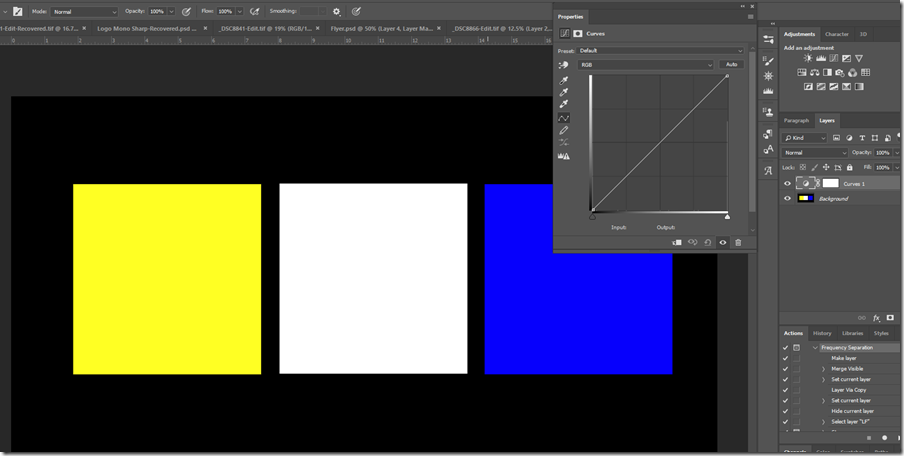
Continue reading →